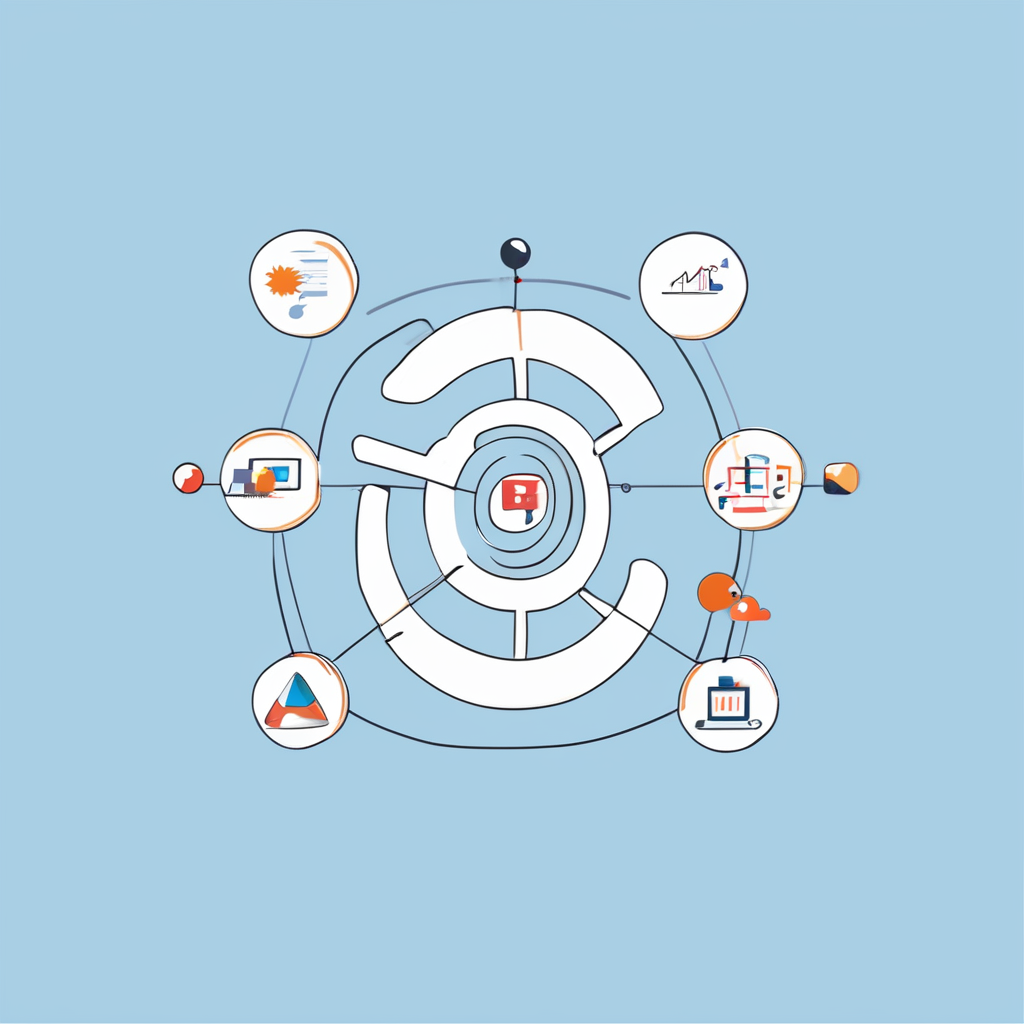Top Strategies for Effectively Implementing Rate Limiting in Your RESTful API
When it comes to managing the traffic and performance of your RESTful API, one of the most crucial strategies is implementing rate limiting. Rate limiting helps prevent abuse, ensures fair usage, and maintains the stability of your server. Here’s a comprehensive guide on how to effectively implement rate limiting in your API.
Understanding Rate Limiting
Before diving into the strategies, it’s essential to understand what rate limiting is and why it’s necessary.
Additional reading : Top Strategies for Safeguarding API Endpoints in Your Flask App Using OAuth 2.0
Rate limiting is a technique used to control the number of requests that can be made to an API within a specified time frame. This helps in preventing:
- Denial of Service (DoS) attacks: By limiting the number of requests, you can protect your server from being overwhelmed by malicious traffic.
- Resource abuse: It ensures that no single user can consume all the resources, thereby maintaining fairness and availability for other users.
- Server overload: Rate limiting prevents the server from becoming overloaded, which can lead to performance issues and downtime.
Choosing the Right Rate Limiting Algorithm
There are several algorithms you can use to implement rate limiting, each with its own strengths and weaknesses.
Also read : Mastering Secure Data Transfers: Implementing SFTP in Your Python Application
Token Bucket Algorithm
The token bucket algorithm is one of the most popular and effective methods for rate limiting.
How it works:
- Imagine a bucket that can hold a certain number of tokens.
- Each token represents a single request.
- Tokens are added to the bucket at a constant rate.
- When a request is made, a token is removed from the bucket.
- If the bucket is empty, the request is denied until more tokens are added.
Example:
If you want to limit 100 requests per minute, you can set the bucket size to 100 tokens and the refill rate to 1 token per second.
| Bucket Size | Refill Rate | Requests Per Minute |
|---|---|---|
| 100 tokens | 1 token/sec | 100 requests/min |
# Token Bucket Example
bucket_size = 100
refill_rate = 1 # token per second
requests_per_minute = bucket_size * refill_rate * 60
print(f"Requests per minute: {requests_per_minute}")
Leaky Bucket Algorithm
The leaky bucket algorithm is another common method, though it’s less flexible than the token bucket.
How it works:
- Each incoming request increases the water level in the bucket.
- The bucket leaks at a constant rate.
- If the bucket overflows, the request is denied.
While simpler, the leaky bucket algorithm can be less accurate in managing bursty traffic compared to the token bucket.
Implementing Rate Limiting in Your API
Here are some best practices and steps to implement rate limiting effectively in your REST API.
Identify Your Limits
Before you start, you need to determine what your rate limits should be. This involves understanding your server’s capacity, the expected traffic, and the type of requests you will be handling.
Questions to Ask:
- What is the maximum number of requests your server can handle per minute?
- Are there different types of requests that should have different limits (e.g., read vs. write operations)?
- Do you need to differentiate between authenticated and unauthenticated users?
Use Headers and Responses
To inform clients about the rate limits and their current status, use HTTP headers and response codes.
Example Headers:
HTTP/1.1 200 OK
X-RateLimit-Limit: 100
X-RateLimit-Remaining: 50
X-RateLimit-Reset: 1643723900
Response Codes:
- Use
429 Too Many Requestswhen the rate limit is exceeded. - Include a
Retry-Afterheader to indicate when the client can make the next request.
Handle Bursty Traffic
Bursty traffic can be challenging to manage. Here are some strategies to handle it:
Use a Combination of Algorithms:
- Use the token bucket algorithm for its flexibility in handling bursty traffic.
- Implement a secondary limit using the leaky bucket algorithm to catch any sudden spikes.
Example:
def handle_request(request):
# Token Bucket Check
if not token_bucket.has_token():
return "Rate limit exceeded", 429
# Leaky Bucket Check
if leaky_bucket.is_full():
return "Rate limit exceeded", 429
# Process the request
process_request(request)
Best Practices for Rate Limiting
Here are some best practices to keep in mind when implementing rate limiting:
Avoid Overly Complex Rules
Keep your rate limiting rules simple and easy to understand. Complex rules can lead to confusion and unintended consequences.
Monitor and Adjust
Continuously monitor your API’s traffic and adjust the rate limits as necessary. This ensures that your limits are effective but not overly restrictive.
Communicate with Your Users
Clearly communicate the rate limits to your users through documentation, headers, and response codes. This helps them understand and respect the limits.
Handle Errors Gracefully
Ensure that your API handles rate limit errors gracefully. Provide clear error messages and suggest when the user can make the next request.
Example of Rate Limiting in Action
Let’s consider an example of how rate limiting might work in a real-world scenario.
Scenario:
You have an API that provides weather data, and you want to limit the number of requests to 100 per minute per user.
Implementation:
- Use the token bucket algorithm with a bucket size of 100 tokens and a refill rate of 1 token per second.
- Store the user’s token bucket in a cache or database.
- Check the token bucket for each incoming request and return a
429 Too Many Requestsresponse if the limit is exceeded.
import time
from functools import lru_cache
class TokenBucket:
def __init__(self, rate, capacity):
self.rate = rate
self.capacity = capacity
self.last_update = time.time()
self.tokens = capacity
def get_token(self):
now = time.time()
elapsed = now - self.last_update
self.last_update = now
self.tokens = min(self.capacity, self.tokens + elapsed * self.rate)
if self.tokens < 1:
return False
self.tokens -= 1
return True
# Create a token bucket for each user
@lru_cache(maxsize=None)
def get_token_bucket(user_id):
return TokenBucket(rate=1, capacity=100)
def handle_request(request):
user_id = request.user_id
token_bucket = get_token_bucket(user_id)
if not token_bucket.get_token():
return "Rate limit exceeded", 429
# Process the request
process_request(request)
Table Comparing Rate Limiting Algorithms
Here is a table comparing the token bucket and leaky bucket algorithms:
| Algorithm | Token Bucket | Leaky Bucket |
|---|---|---|
| Complexity | More complex to implement | Simpler to implement |
| Flexibility | Handles bursty traffic well | Less flexible with bursty traffic |
| Accuracy | More accurate | Less accurate |
| Use Case | General-purpose rate limiting | Simple, steady-state traffic |
| Example | 100 tokens, refill rate of 1/sec | Water level increases with requests |
Practical Insights and Actionable Advice
- Test Thoroughly: Before deploying rate limiting in production, test it thoroughly to ensure it works as expected and does not introduce any unintended issues.
- Monitor Performance: Continuously monitor the performance of your API and adjust the rate limits based on real-world data.
- Communicate Clearly: Make sure to clearly communicate the rate limits to your users through documentation and API responses.
Implementing rate limiting in your RESTful API is a critical step in ensuring its stability and performance. By choosing the right algorithm, such as the token bucket, and following best practices, you can effectively manage traffic and prevent abuse. Remember to test thoroughly, monitor performance, and communicate clearly with your users to make the most out of your rate limiting strategy.
As you embark on this journey, keep in mind that rate limiting is not just about restricting requests but also about providing a fair and reliable service to all your users. By doing so, you celebrate support, love, and longer contributions from your users, and they will thank you for it.