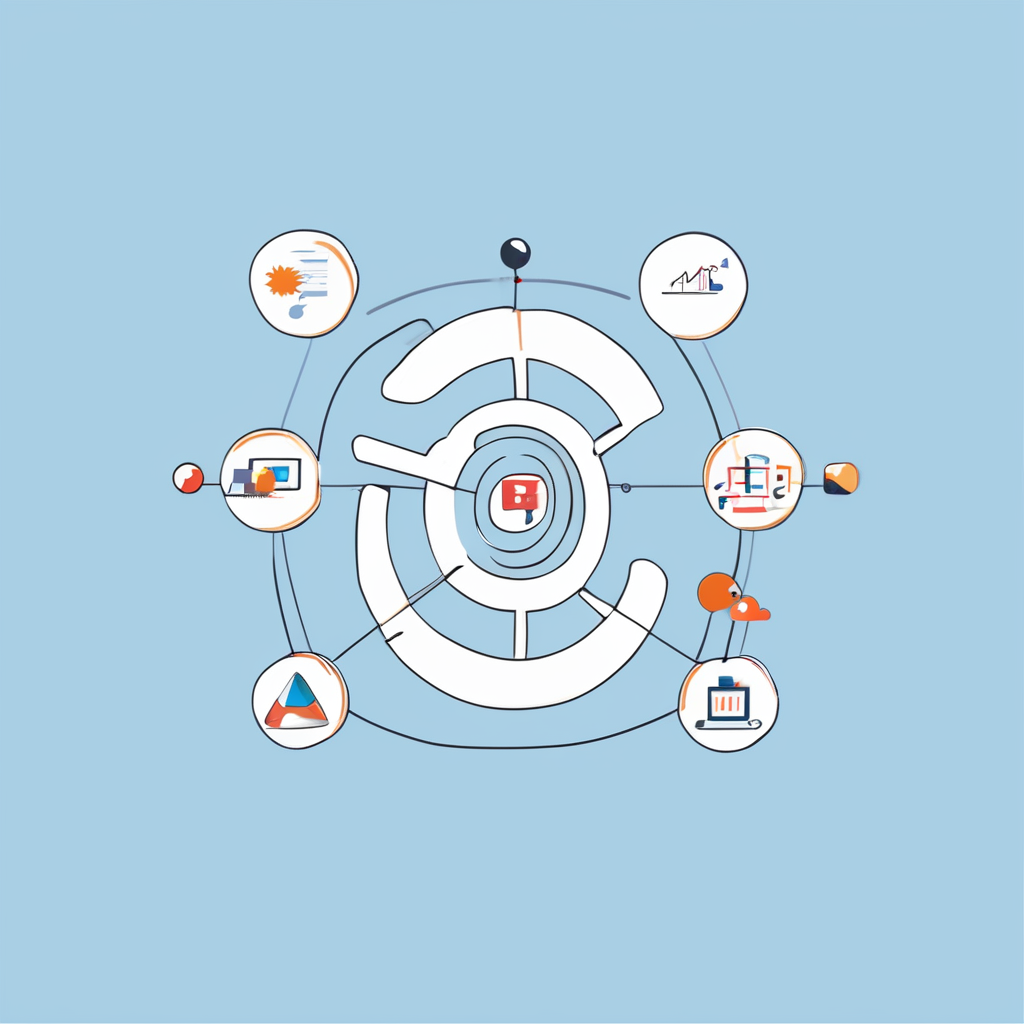Understanding SFTP and Its Importance
Secure File Transfer Protocol (SFTP) serves as a cornerstone in maintaining data security during transfers between systems. While it operates over a Secure Shell (SSH) to encrypt data, ensuring that files are protected from unauthorized access, it is distinct from its older counterpart, FTP (File Transfer Protocol), which transmits data without encryption.
When comparing SFTP to other protocols like FTP and SCP (Secure Copy Protocol), SFTP stands out for its comprehensive security features. Unlike FTP, which is vulnerable to data interception, SFTP secures data by encrypting both commands and data. SCP, though also secure, offers less functionality and flexibility compared to SFTP, limiting its control over file management tasks.
In the same genre : Top Strategies for Effectively Implementing Rate Limiting in Your RESTful API
The importance of data security cannot be overstated, especially in application development. As developers integrate multiple systems, ensuring that these integrations do not compromise data integrity is crucial. Python integration with SFTP is prevalent due to its robust libraries that facilitate secure, streamlined data transfers.
Incorporating SFTP in application development not only fortifies the security infrastructure but also aligns with best practices in safeguarding sensitive data. This ensures a trustworthy ecosystem where users can confidently transfer information without the risk of breaches.
In parallel : Top Strategies for Safeguarding API Endpoints in Your Flask App Using OAuth 2.0
Setting Up Your Python Environment for SFTP
Creating a robust Python environment for SFTP integration can be an exciting opportunity to enhance your data-handling capabilities. Ensuring you have the right setup begins with using a recommended Python version, generally Python 3.6 or later. This ensures compatibility and takes advantage of the latest developments in libraries and security.
For seamless SFTP integration, familiarise yourself with the key libraries: Paramiko and pysftp. Paramiko is a comprehensive library that provides the backbone for SFTP protocols in Python. Meanwhile, pysftp builds upon Paramiko to simplify common SFTP operations, making it accessible for different experience levels.
Installing these vital SFTP libraries involves specific steps to ensure a smooth process:
- Begin by ensuring your Python environment is updated. Use pip, the package installer for Python, to manage library installations.
- Next, run the command
pip install paramikoin your terminal or command prompt. Once installed, verify its success by importing it into your Python scripts. - Similarly, install pysftp using the command
pip install pysftp. Import it to ensure proper installation and functionality.
By following these steps, you will be well-equipped to handle SFTP operations in Python, ready to explore a world of automated file transfers.
Implementing SFTP: A Step-by-Step Guide
Implementing SFTP provides a secure method for transferring files over a network, ensuring that your data is protected during transit. This guide will walk through SFTP implementation using Python, with code examples to simplify the process.
Establishing SFTP Connection
To begin, establish a secure SFTP connection using the Paramiko library, a Python tool for handling SSH connections. Open a connection by creating a Transport object and connecting it to your SFTP server:
“`python
import paramiko
transport = paramiko.Transport((‘hostname’, port))
transport.connect(username=’yourusername’, password=’yourpassword’)
“`
Once the connection is established, use paramiko.SFTPClient.from_transport(transport) to get an SFTP client object for file operations.
Uploading Files Securely
Uploading files securely to an SFTP server is simple with the right approach:
“`python
sftpclient = paramiko.SFTPClient.fromtransport(transport)
sftpclient.put(‘localfilepath’, ‘remotefile_path’)
“`
This method ensures that data is encrypted during the transfer, maintaining secure transfers across networks.
Downloading Files with SFTP
Downloading files while maintaining security can be achieved similarly:
“`python
sftpclient.get(‘remotefilepath’, ‘localfile_path’)
“`
Make use of Python code snippets as demonstrated to seamlessly integrate these operations, and ensure that each data transfer is safely handled.
Best Practices for Secure Data Transfers
Secure data transfer is essential in our increasingly digital world. Ensuring your data remains protected involves following some data transfer best practices. A pivotal method is the use of SSH keys for authentication instead of traditional passwords. SSH keys are cryptographic keys that are harder to crack, providing an added layer of security. They minimize the risk of unauthorized access and are recommended for safeguarding sensitive information.
Regularly updating libraries and packages is also crucial. Failure to do so can leave software vulnerable to exploits. Developers constantly release updates to patch these vulnerabilities; therefore, maintaining up-to-date systems ensures better protection against potential threats.
Implementing robust logging and monitoring mechanisms is another best practice. Logging captures the details of file transfer activities, while monitoring allows real-time oversight. This dual approach can quickly identify and rectify any anomalies, thus preventing data breaches. Such practices enhance transparency and accountability in data transfers.
In summary, utilising security methods like SSH keys, staying current with updates, and employing effective logging and monitoring significantly bolster data security. Practicing these methods creates a more secure environment for data exchanges, fostering trust and reliability in digital interactions.
Troubleshooting Common SFTP Issues
Faced with connection errors while using SFTP? Here’s how to resolve them.
Connection Errors and Resolutions
One of the most common connection issues involves incorrect login credentials. Verify your username and password to ensure they’re correct. It could also be a mismatched port number: SFTP operates over port 22 by default. Confirm that the port number in your SFTP client settings matches the one configured on the server.
Permission Denied Troubles
Encountering a “Permission Denied” message can halt your progress quickly. This typically occurs when attempting file uploads. Ensure you have write permissions for the directory. You might need to modify the file or directory permissions using the chmod command if you have the appropriate access rights to make such changes.
Timeout Issues
Timeout errors are frustrating but relatively simple to handle. They often arise when the server takes too long to respond. Check your network connection first and ensure it’s stable. Increasing the timeout setting in your SFTP client can also help. Additionally, if the server you’re connecting to is under heavy load, you might need to attempt the connection later.
By understanding these common pitfalls, you can enhance your SFTP troubleshooting and maintain smooth file transfers.
Real-World Use Cases of SFTP in Python Applications
SFTP, or Secure File Transfer Protocol, plays a crucial role in data security and management within diverse Python applications. Its use shines in numerous enterprise scenarios, ensuring seamless and secure data exchanges.
Enterprise Case Studies
Many enterprises have effectively implemented SFTP, leveraging it for their data security needs. One notable case involved a financial institution using SFTP to encrypt sensitive data transfers, which reduced data breach risks significantly. Another success story highlights a healthcare provider integrating SFTP for secure patient data handling, ensuring compliance with strict privacy regulations.
Integration in Backup Solutions
Integrating SFTP into backup solutions offers a robust method for secure data storage. It allows businesses to transfer backup files securely to remote servers, ensuring business continuity even in the event of local system failures. This process not only fortifies data protection but also enhances recovery reliability.
Secure Data Exchanges
SFTP is pivotal for secure data exchanges between Python applications. It facilitates reliable and encrypted communication channels, crucial for applications that handle sensitive information. This method prevents unauthorized data access and ensures integrity during transmission, fostering trust in inter-application operations. Employing SFTP in such exchanges reflects a commitment to robust data security practices.